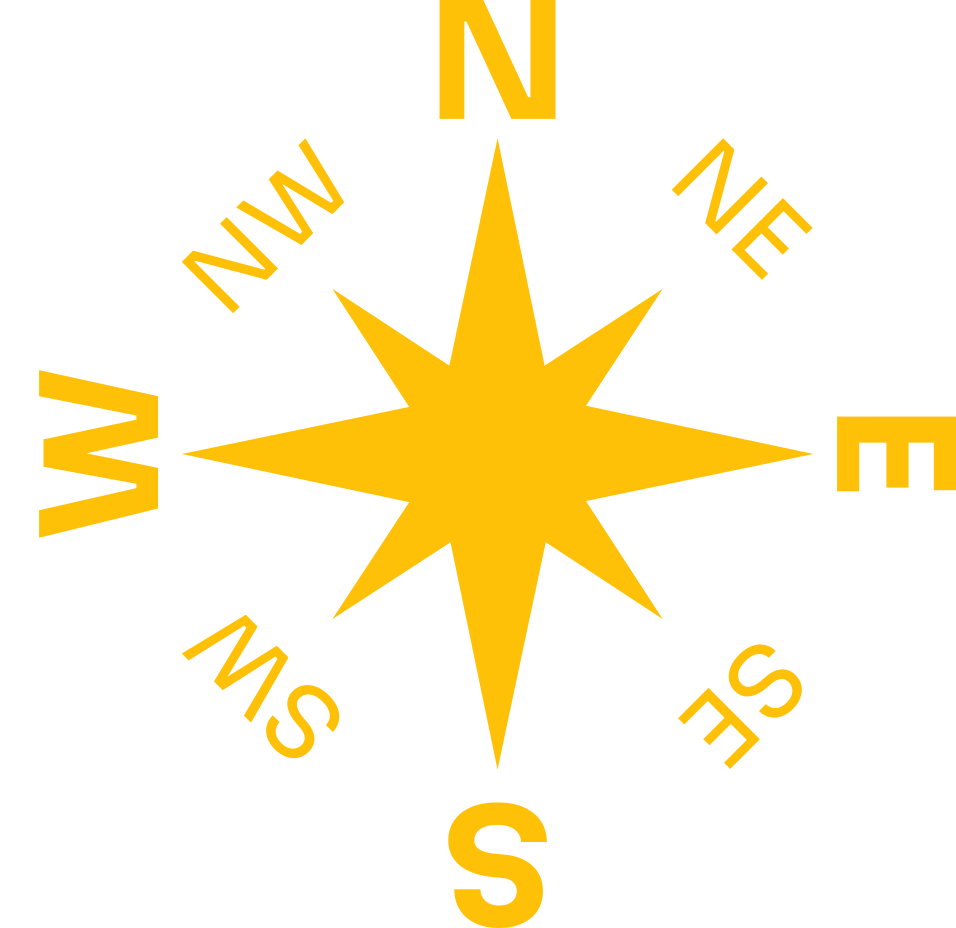You’re sunken 404 meters below the ocean surface and there’s nothing to see here.1
Go back to the list of posts if you were looking for a specific blog entry, or use the search in the naviagtion menu to find the right article. Happy sailing!
Send me a mail or hit me up on Mastodon or Twitter, if you think the website you were looking for should be here.
Footnotes
Actually, in the real ocean, you could still see something. Light travels up to 1000m below the surface. So we’d be in the “dysphotic” or twilight zone, where there is still some sunlight, but brightness decreases rapidly. So let’s be honest, it’d probably be pretty dark and not very comfy. If you’re really interested in more details, this website might interest you.↩︎